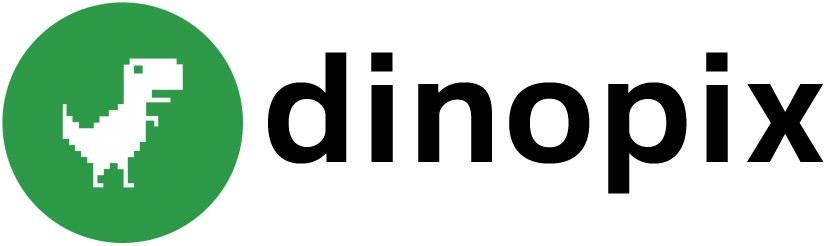Frequently Asked Questions
Explore our FAQs for quick answers on using dinopix’s services, from account setup and points system to task submissions and billing. Need more help? Contact our support team anytime.
Account sign up
How do I sign up for a free trial?
Sign up directly on our website’s free trial page or. You will need just some basic information about yourself.
What information is needed to create an account?
We require your first name, last name and email address so that we can tailor our services to your needs effectively. We also collect your location for tax purposes.
Can I upgrade my package after signing up?
Absolutely, you can upgrade at any time through your account dashboard. Upgrading is a seamless process designed to accommodate your evolving business requirements.
Is a credit card required for the free trial?
No, our free trial is offered without the necessity for a credit card, ensuring you can explore our services risk-free.
Points system
How do points work?
Points represent the effort required to complete tasks. Different tasks have different point values, allowing you to flexibly allocate your package’s points based on your current needs.
What tasks can I get done with my points?
Points can be used for a variety of tasks, from simple website updates to complex automation setups. For a detailed list of services and their point costs, please visit our services page.
Can I purchase additional points if needed?
Yes, if your current plan’s points aren’t sufficient, you can purchase additional points anytime directly from your dashboard, providing the flexibility to meet project demands as they arise.
Do unused points roll over to the next month?
Yes, any points not used within a month will automatically roll over to the next, ensuring you get full value from your subscription.
How are points deducted for a task?
Points are deducted based on the estimated effort and complexity of the task. We provide a transparent breakdown of points for tasks to ensure clarity.
Using JIRA for task submission
How do I submit a task via JIRA?
After logging into your dashboard, you’ll find an option to submit a task. Fill in the details about your task, and it will be automatically logged in our JIRA system for tracking and execution.
Can I track the progress of my tasks in JIRA?
Yes, JIRA allows for real-time updates on the progress of your tasks. You can see the status, any comments from our team, and estimated completion times.
What happens if a task takes more points than I have?
Should a task require more points than available in your account, we’ll reach out to discuss how you’d like to proceed. Options include adjusting the task scope or purchasing additional points.
How do I add more details or attachments to my task in JIRA?
In the task submission form on JIRA, there’s an option to add attachments and additional details. This helps ensure our team fully understands your requirements.
Customer support
How can I contact customer support?
Customer support can be reached via live chat on our website, email, or through the support section in your dashboard. We’re here to help with any queries or issues you might encounter.
What are the support hours?
Our customer support is available 24/7 for critical issues. For general inquiries, our hours are 9 am to 5 pm Australian time (AEST), Monday to Friday.
Can I request a specific specialist for my tasks?
While we assign specialists based on expertise and task requirements, you can request a specific specialist, and we will accommodate your request wherever possible.
How do I report an issue with a completed task?
If there’s an issue with a completed task, please report it directly through your dashboard or contact customer support. We aim to resolve any concerns promptly and to your satisfaction.
Services & execution
What kind of tasks are covered under each package?
Our packages range from basic digital support to full-scale digital transformation projects. For specifics about what each package covers, please refer to our detailed services list on our website.
How quickly can I expect my tasks to be completed?
We aim to complete tasks within the allocated two-week sprint. However, the exact timeline can depend on the task’s complexity and your package’s point allocation.
What happens if a task isn’t completed within the expected time frame?
If a task extends beyond the expected completion time, it will roll over to the next sprint. We prioritise open tasks to ensure they’re addressed promptly in the following cycle.
Are there any tasks that you don’t cover?
While we strive to accommodate a wide range of digital tasks, there are certain limitations. Please visit our website or contact us directly for information on service exclusions.
Billing & payments
What payment methods do you accept?
We accept a variety of payment methods including credit/debit cards, Google Pay and PayPal. All payments are securely processed to protect your information.
How secure are my payment details?
Your payment security is paramount. We use encrypted transactions and adhere to PCI compliance standards to ensure your payment details are protected.
When am I billed for my subscription?
Billing occurs at the start of your subscription period and then monthly on the same date. You’ll receive a reminder before each billing cycle.
What is your refund policy?
We offer a satisfaction guarantee. If you’re not satisfied with our service, please contact us within the first 30 days for a refund, less any points that have been logged. We will finalise any outstanding tickets.
Cancellation & changes
How do I cancel my subscription?
You can cancel your subscription at any time via your account dashboard or by reaching out to our support team for assistance.
Can I pause my subscription instead of canceling?
Yes, subscriptions can be paused for up to three months, allowing you to temporarily suspend services without fully cancelling. To do this, just don’t log any tickets until you are ready to start again.
What happens to my unused points if I cancel?
Unused points remain available for use until the end of your current billing cycle, after which they will expire upon cancellation.
How do I change my account details?
You can update your account details, including contact information and payment methods, in the ‘Account’ section of your dashboard.