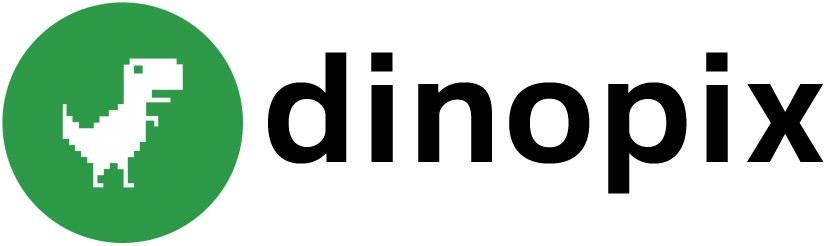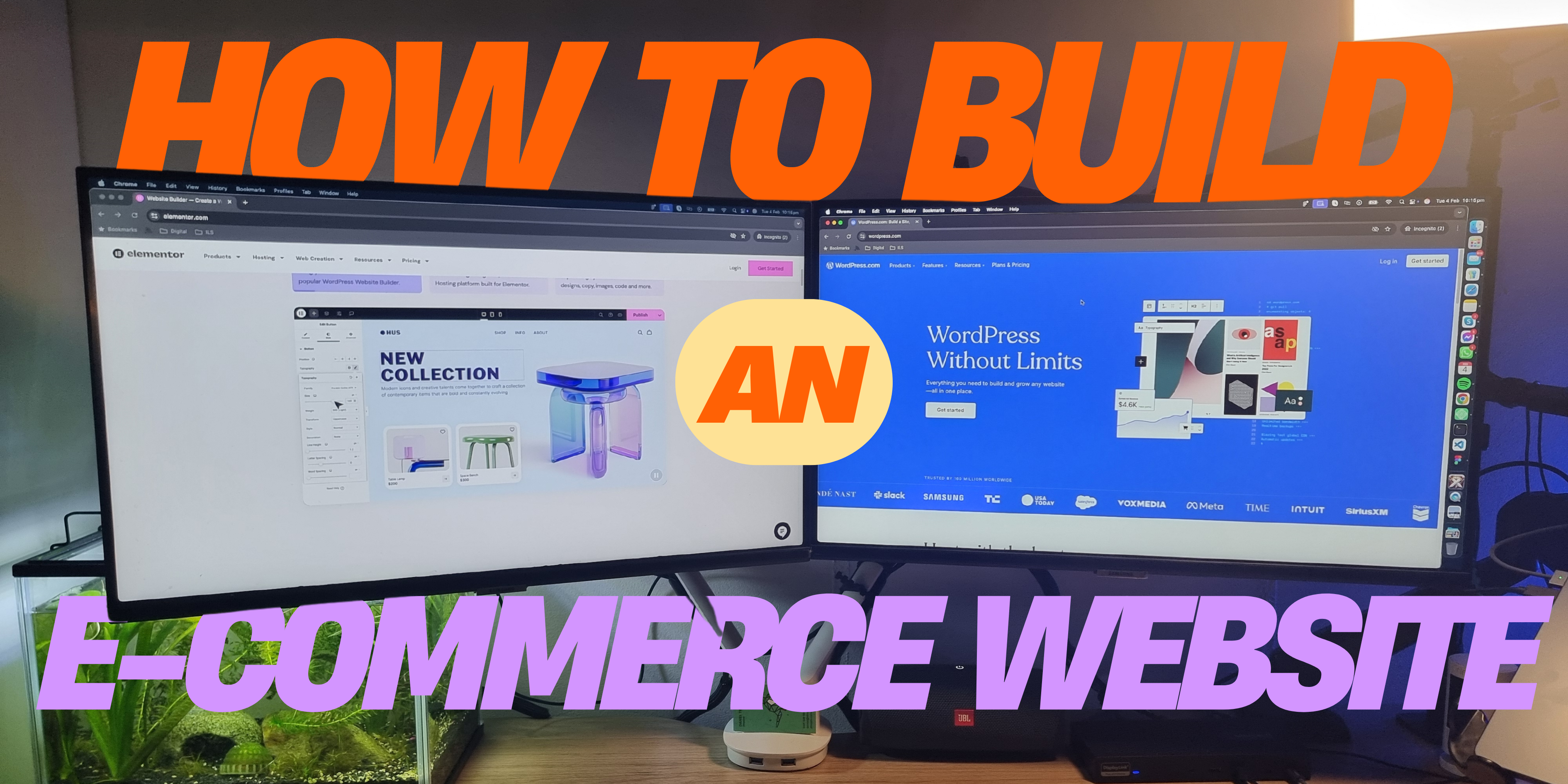Google Analytics 4 (GA4) is the latest iteration of Google’s analytics tool, designed to provide comprehensive insights into user interactions and the effectiveness of websites and apps. This guide provides a detailed overview of GA4, exploring its features, use cases, and detailed steps for setup and effective use.
Introduction to Google Analytics 4
What is Google Analytics 4?
Google Analytics 4 represents a significant evolution in the way web analytics are captured and analysed. Unlike its predecessor, Universal Analytics, GA4 utilises an event-driven data model that offers more comprehensive insights into user behaviours across platforms, not limited to web-based interactions.
Benefits of using GA4
- Cross-platform tracking: GA4 excels in its ability to track user activities across websites and mobile apps, providing a unified view of the customer journey. This is essential for businesses operating both digital platforms.
- Enhanced privacy controls: In response to increasing global privacy regulations, GA4 offers enhanced privacy features that help businesses comply with laws like GDPR and CCPA, ensuring user data is handled securely.
- Predictive analytics: GA4 incorporates machine learning to predict future user behaviours, such as potential revenue opportunities from specific user segments, enhancing the strategic decision-making process.
- Improved integration with Google Ads: The integration between GA4 and Google Ads has been tightened, allowing for more precise tracking of advertising campaign performance and an improved ability to adjust campaigns based on rich analytics data.
Key terms and metrics in GA4
- Event: Any interaction with your content that can be tracked independently from a web page or screen load. Examples include button clicks, user actions, or system events.
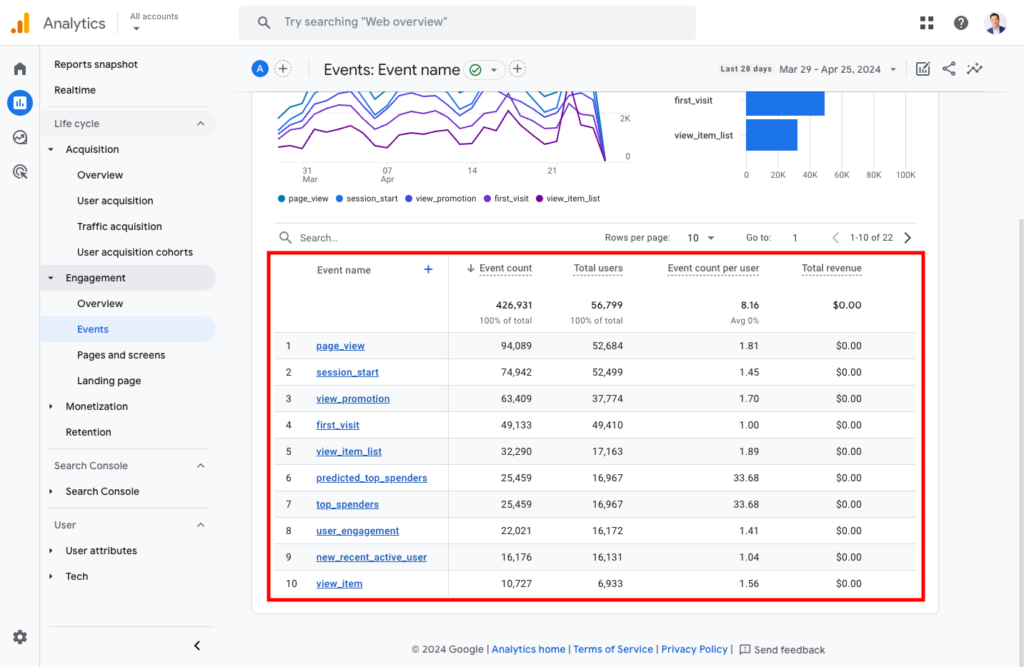
- Parameters: Additional data points attached to events that provide further context, such as the geographic location of the event or the type of device used.
- User engagement: A metric that quantifies the amount of time a user spends actively interacting with your website or app during a session.
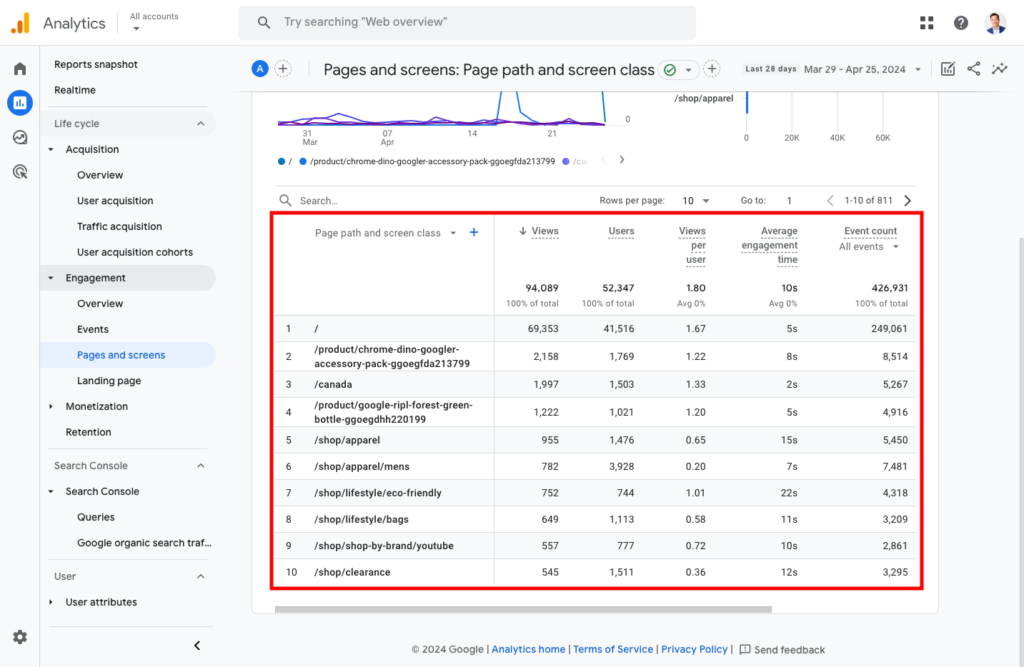
- Conversions: Defined user activities that contribute directly to the success of your business objectives, such as making a purchase or signing up for a newsletter.
Google Analytics 4 use cases
GA4 is versatile and can be utilised across a variety of scenarios:
Expanded insights into e-commerce tracking with GA4
E-commerce tracking in GA4 allows businesses to monitor and analyse every step of a customer’s purchasing journey. Here’s how GA4 enriches this process:
- Detailed customer journey analysis: GA4 provides a detailed view of customer interactions from initial product discovery through various touchpoints like product views, additions to cart, checkout initiation, and final transactions. This helps in understanding at which stages customers are dropping off.
- Enhanced funnel visualisation: With GA4, you can set up and customise funnel stages to see how effectively users are moving towards completing a purchase. This visualisation helps identify bottlenecks in the sales process.
- Product and category performance: GA4 allows tracking performance metrics for specific products and categories. Insights such as product views, cart-to-detail rate, and buy-to-detail rate offer detailed analytics on what items are performing well or underperforming.
- Cross-platform tracking: For businesses operating both web and mobile platforms, GA4 seamlessly integrates data across these platforms, providing a unified view of how users interact with your e-commerce environment, regardless of the device used.
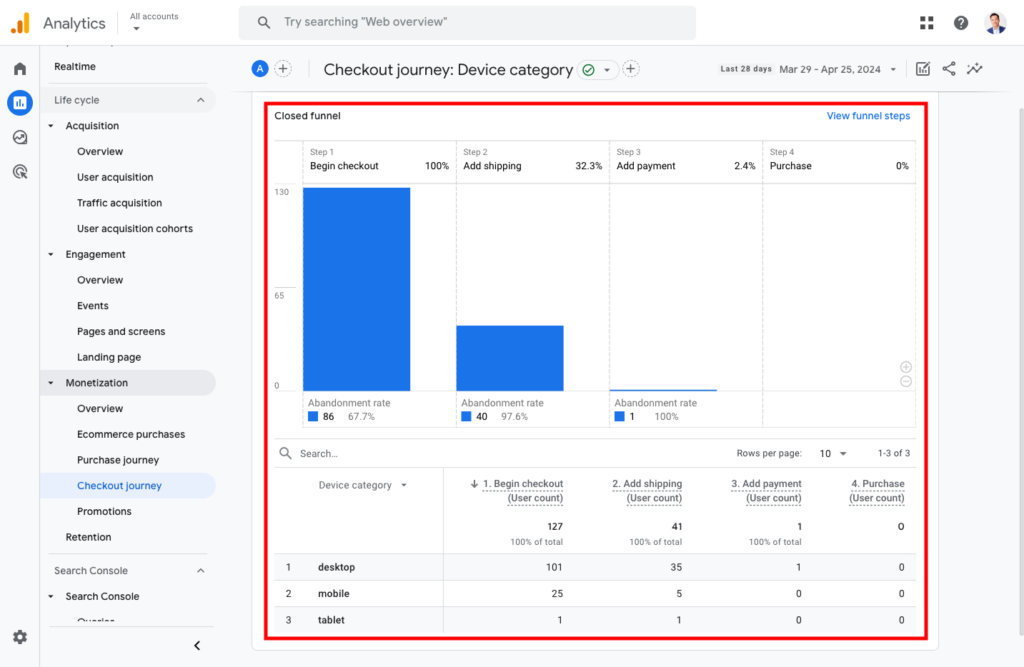
Deepening engagement insights for content publishers
For content publishers, GA4 offers tools to measure user engagement deeply and identify content that captures and retains audience interest:
- Engagement metrics: Track metrics such as average engagement time, scroll depth, and video engagement to understand how deeply users are interacting with your content. This can help in tailoring content strategies to increase user retention and satisfaction.
- Content grouping: Organise content into thematic groups to see which categories perform best. This helps in strategic content planning and optimisation based on audience preferences.
- Event tracking: Set up specific events to monitor interactions like downloads, link clicks, and social media shares. This level of detail provides a clearer picture of what actions are being taken on your content and what generates the most engagement.
- User pathways: Utilise path analysis to trace the journey users take through your site. This can reveal popular content pathways and unexpected routes that might suggest new opportunities for content placement and promotional strategies.
To gain deeper insights into how users interact with your website or app, read our detailed guide on understanding user behaviour with Google Analytics 4. This guide will help you analyse user behaviour to enhance user experience and optimise your digital strategy.
Enhancing lead generation tactics
In terms of lead generation, GA4 facilitates a more nuanced analysis of how marketing efforts translate into leads:
- Conversion tracking: By setting up specific conversion events, such as form submissions or sign-ups, GA4 helps you understand how effectively these goals are being met. You can identify which sources bring the most valuable leads and adjust strategies accordingly.
- User segmentation: Segment users based on behaviour, such as those who visited a contact page but didn’t fill out a form. This allows for targeted follow-ups or tailored content to convert these users into leads.
- Campaign performance: Link your Google Ads and other marketing campaigns to GA4 to get insights into which campaigns and channels are most effective at generating leads. Use this data to optimise your advertising spend and campaign targeting.
- Attribution modelling: GA4 offers various attribution models, allowing you to see how different marketing touchpoints contribute to lead generation. This helps in understanding the multi-faceted nature of user conversion paths and can guide budget allocation to the most influential channels.
Setting up Google Analytics 4
A correct setup of GA4 is crucial for capturing accurate and actionable data. Below is a detailed step-by-step guide.
Step 1: Creating your GA4 property
Sign in to Google Analytics: Visit the Google Analytics website and sign in using your Google account.
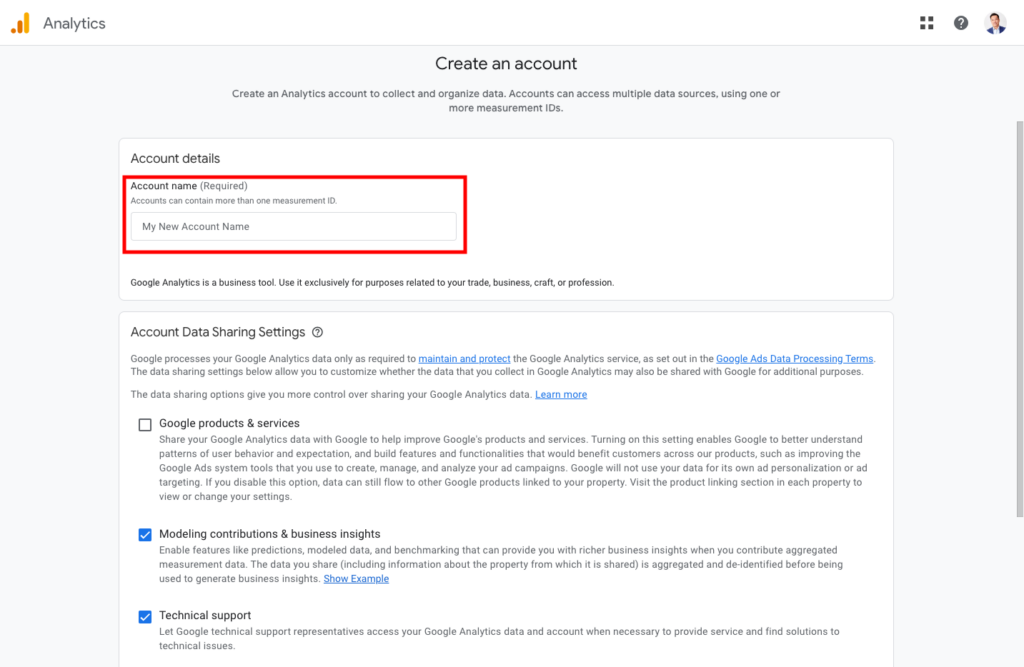
Create a new property: Navigate to the Admin panel, select “Create Property.” Input your property name, and specify your reporting time zone and currency.
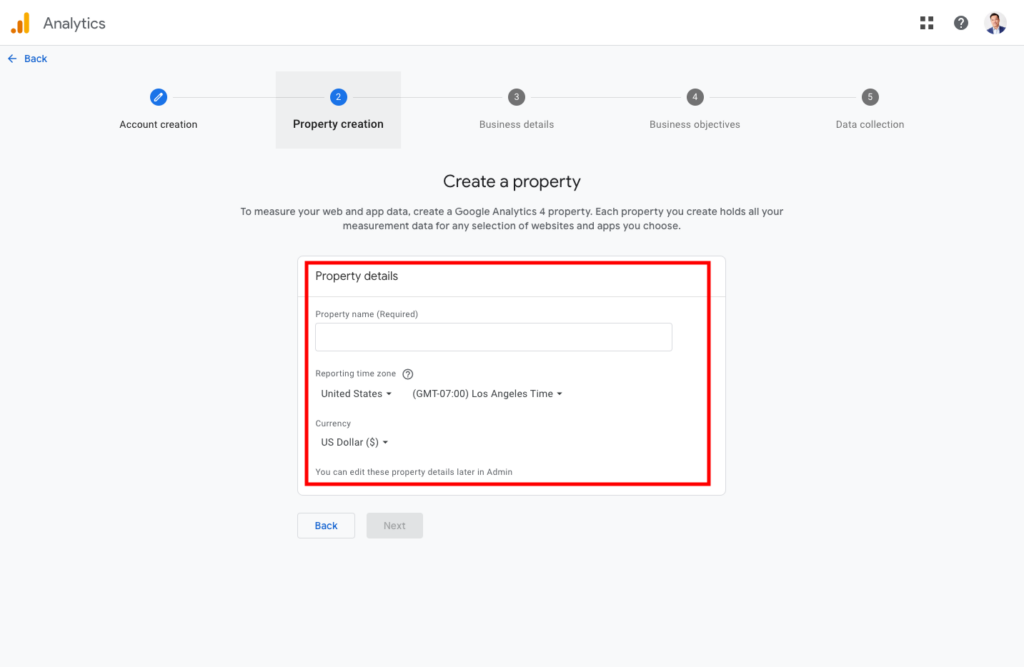
Select your industry category and business size: Completing these fields helps Google provide tailored recommendations and benchmarks suitable for your specific industry and scale.
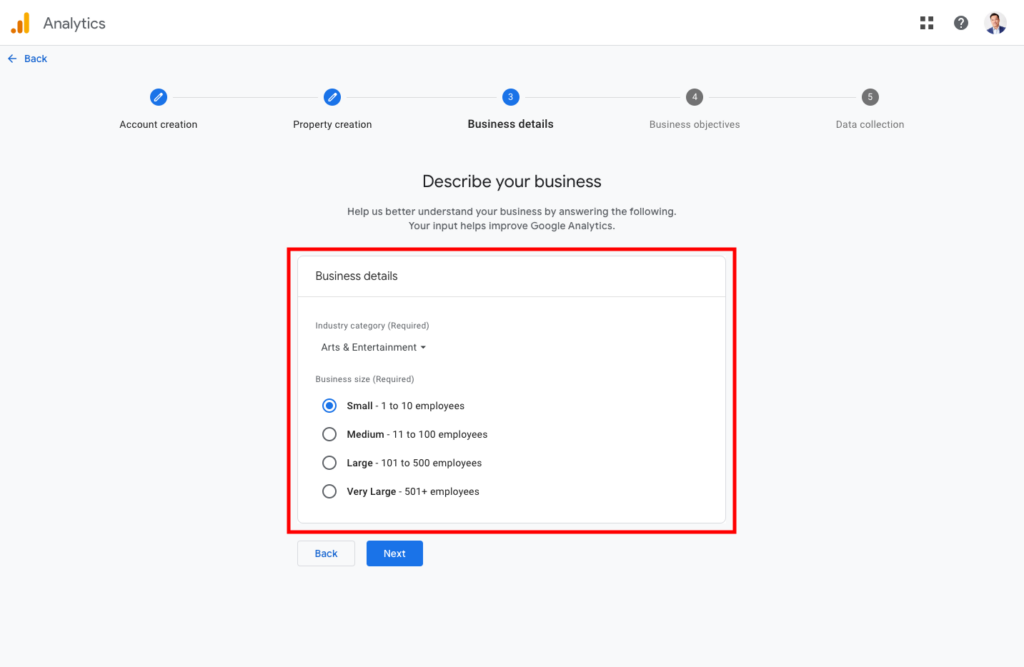
Step 2: Configuring your data stream
Add a data stream: Once your property is created, you will be prompted to add a data stream. Choose the appropriate type for your platform: iOS app, Android app, or web.
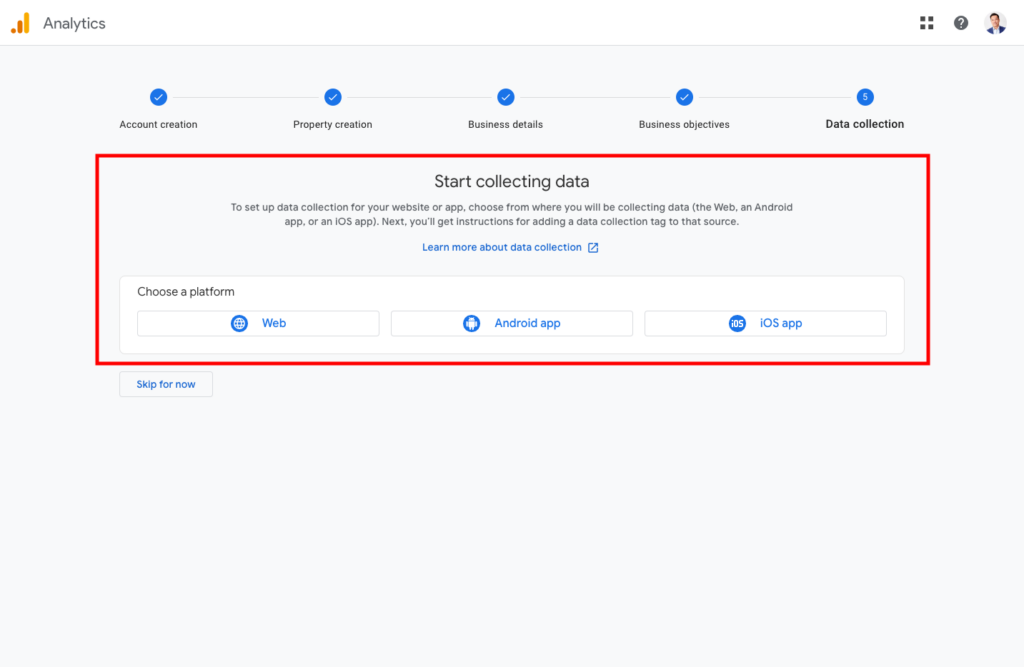
Set up a web data stream: Input your website’s URL and name your stream. Google will generate a unique “Measurement ID.”
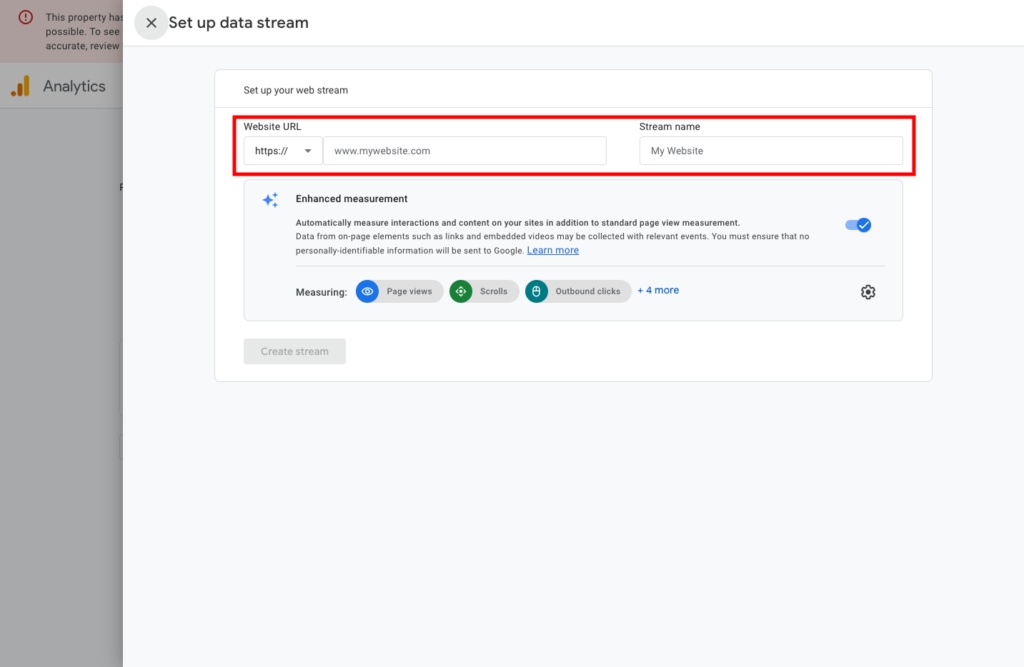
Install the tracking code: For web-based platforms, incorporate the generated Measurement ID into your website’s header or manage it through a tag manager to initiate user tracking.
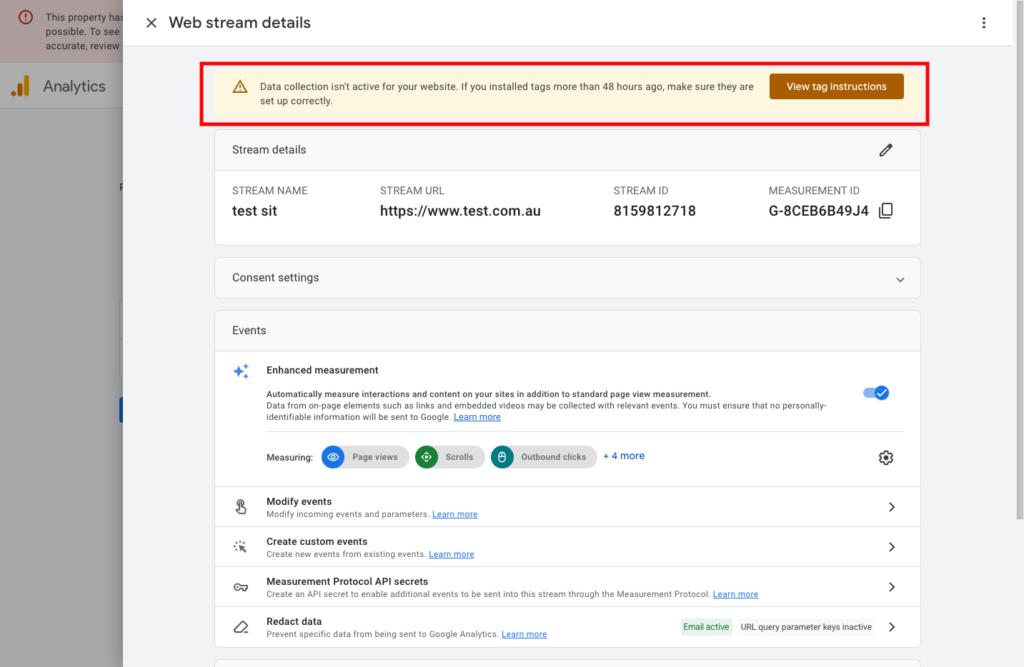
Step 3: Configure basic settings
Define internal traffic filters: To ensure the accuracy of your data, set up filters to exclude visits from company IPs, which are not indicative of genuine customer interactions.
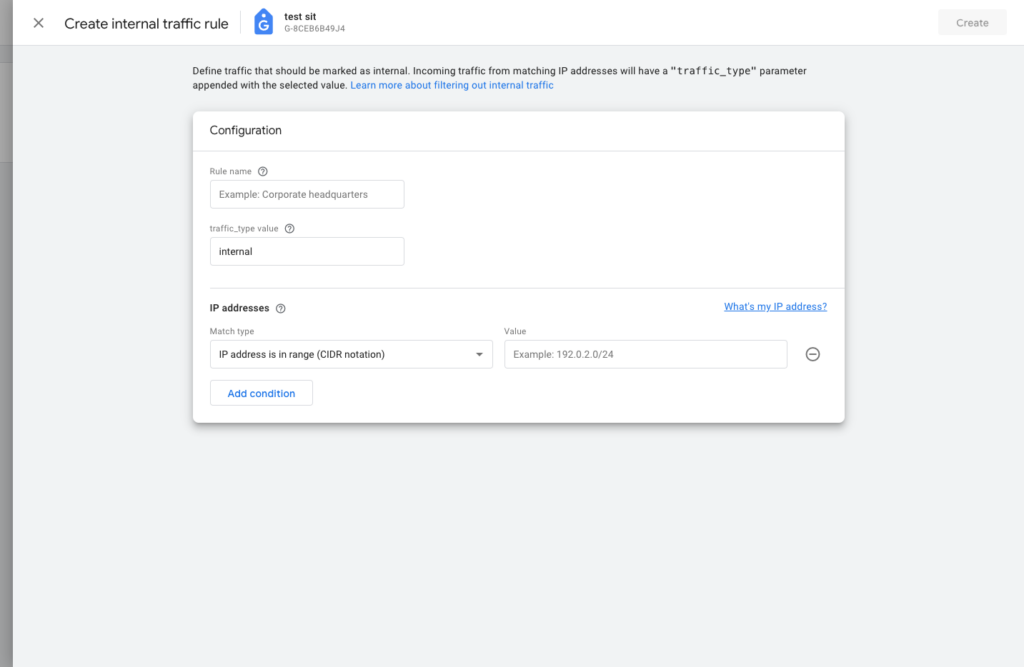
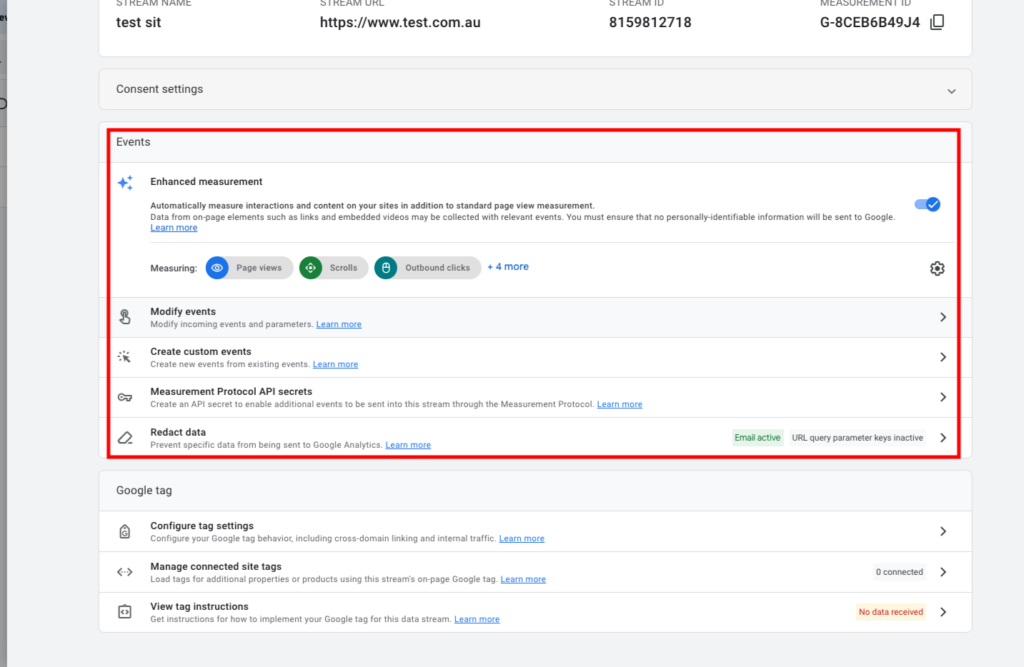
Set up conversions: Identify and define important user interactions as conversions, for example, form submissions or content downloads, to track and analyse these crucial business goals.
Step 4: Verifying setup and data flow
- Check your setup: Utilise the “Realtime” report in GA4 to confirm that data is being collected accurately and as expected.
- Adjust settings if necessary: Based on the initial insights from your data, make adjustments to configurations to optimise data collection and reporting.
Utilising Google Analytics 4
To get the most out of Google Analytics 4 (GA4) and its advanced capabilities, it’s crucial to implement a proactive and detailed analytical strategy. Here are expanded insights and strategies for utilising GA4 effectively:
Monitor key metrics
Regular monitoring of specific metrics can provide actionable insights that drive decision-making and strategy refinement:
- User engagement metrics: These include measurements such as average engagement time per session, pages per session, and user retention rates. Tracking these metrics helps determine how engaging and user-friendly your content is, which is critical for minimising bounce rates and increasing time spent on the site.
- Acquisition reports: Understand where your traffic is coming from by examining acquisition reports that break down different channels such as organic search, paid search, social media, referrals, and direct traffic. This information is invaluable for assessing the effectiveness of your marketing strategies and optimising channel performance.
- Conversion metrics: Track how many visitors complete desired actions (conversions), such as signing up for a newsletter, making a purchase, or filling out a contact form. Analysing these metrics helps in evaluating the ROI of your digital marketing efforts and in identifying which areas of your funnel need improvement to maximise conversions.
Customise reports
GA4 allows for extensive customisation to better fit your analytical needs:
- Create custom reports: Tailor reports to focus on the metrics that matter most to your business. Custom reports can help you monitor specific KPIs and extract insights that are not readily available in standard reports.
- Use explorations: GA4’s Explorations feature allows for deep dives into data with advanced techniques like cohort analysis, user lifetime value, and path analysis. These tools can help uncover deeper insights about your users’ behaviour and how they interact with your content or products over time.
- Segmentation: Apply segments to filter your data by user attributes, such as demographics, user behaviour, or traffic sources. This enables you to analyse specific groups of users and understand how different segments interact differently with your site or app.
Apply insights to improve strategy
Utilising the insights gained from GA4 can significantly enhance your marketing strategies and overall business operations:
- Data-driven decision making: Use the insights from GA4 to inform your business decisions. This might mean reallocating budget to the most profitable marketing channels, adjusting your site design based on user behaviour, or personalising content to increase relevance for different user segments.
- Optimise user experience: Analyse user flow and behaviour analytics to identify any friction points on your website. Understanding where users drop off or where they spend most of their time can lead to more informed decisions about website design and functionality improvements.
- A/B testing: Based on the data collected, implement A/B testing to experiment with changes to your website or marketing campaigns. GA4 can help track the performance of different versions, providing clear insights into what changes most positively impact user behaviour and conversion rates.
- Predictive analytics: Leverage GA4’s predictive metrics, such as potential revenue from a segment of users, to forecast future trends. These predictions can be used to proactively adjust marketing strategies, such as by increasing engagement efforts with high-value prospects.